Android Build for UI Testing
The Android Build for UI Testing workflow step is tailored to build your Android test application using Gradle Wrapper (gradlew) for the designated architectures outlined in your project. This process employs the following gradle command: ./gradlew clean <your-module>:assembleAndroidTest
Prerequisites
The workflow steps that need to be executed before running the Android Build for UI Testing workflow step, along with their respective reasons, are listed in the table below.
| Prerequisite Workflow Step | Description |
|---|---|
| Git Clone | To initiate the Android Build for UI Testing process, the repository that needs to be built must be fetched from the branch. This is achieved as follows: Upon completion of the Git Clone step, it generates the AC_REPOSITORY_DIR variable, which is then used as the input for the Android Build for UI Testing step. |
If you're updating the version via Appcircle, ensure that the following step comes before the Android Build for UI Testing step:
If you're working with a React Native Android project, ensure that the following steps come before the Android Build for UI Testing step:
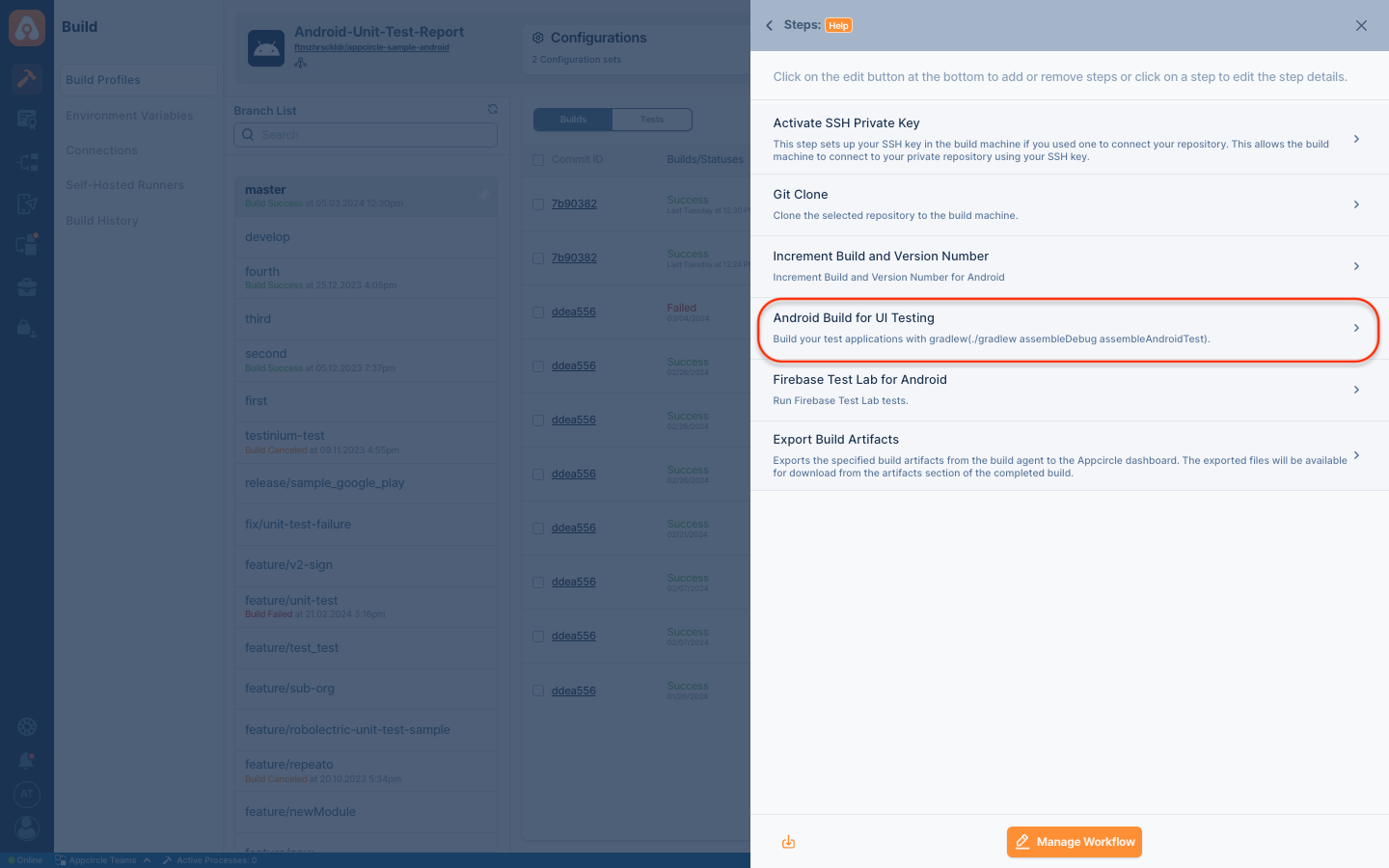
The Firebase Test Lab for Android step has been added as an example. You can use the APK you produce for UI testing in any component you choose.
Input Variables
For each component, specific input variables are required for its operation on your system. The input variables necessary for the Android Build for UI Testing are as follows:
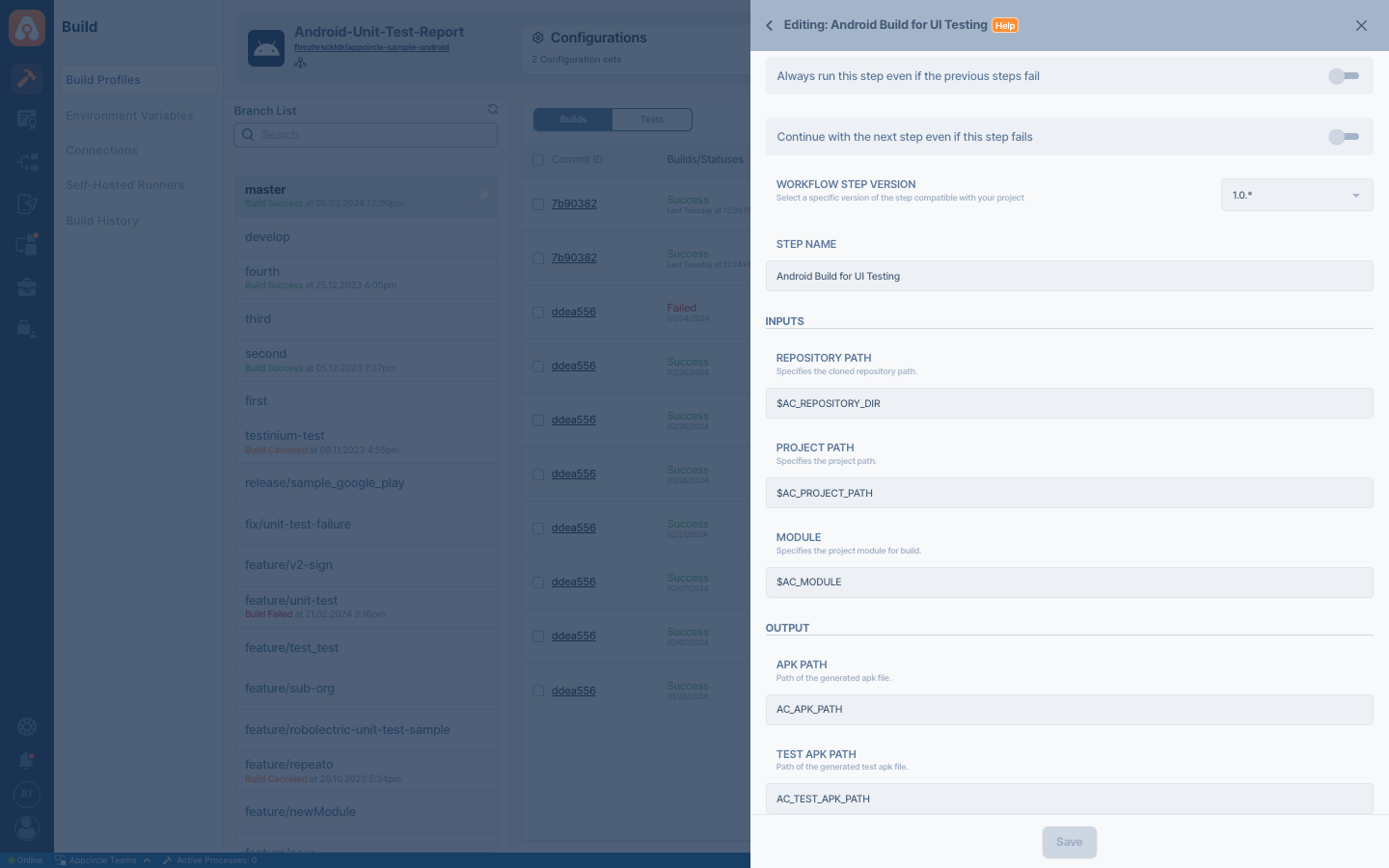
| Variable Name | Description | Status |
|---|---|---|
$AC_REPOSITORY_DIR | This variable represents the path of the cloned Git repository. If this step runs after the Git Clone step, the variable will be automatically populated. | Required |
$AC_MODULE | This variable specifies the project module to be built. This variable can also be set via the build Configuration. In Android Studio, you can locate the available modules for your project. For more information, please refer to this Android document. | Required |
$AC_PROJECT_PATH | Specifies the project path. If your project that needs to be built is not located in the root directory where it was cloned from Git, you should provide the subpath as a relative path. | Optional |
Output Variables
The outputs that can result from the operation of this component are listed as follows:
| Variable Name | Description |
|---|---|
$AC_APK_PATH | Path for the generated APK file. This path will be created after the Android Build for UI Testing step runs. |
$AC_TEST_APK_PATH | Path for the generated *androidTest.apk file. This output can be utilized wherever necessary for UI testing. |
To access the source code of this component, please use the following link: